Windows Tips
How To 'ping'
What is 'ping'?
Pinging is a useful little diagnostic tool which allows one to see if a certain machine is both attached to the network, be it the local LAN, WAN or the internet, and that the network knows that the machine is there.
You will perhaps have seen these submarine movies such as the less-than-classic "Voyage To The Bottom Of The Sea" or the rather superb "Das Boot"; in these programmes the submariners 'listen' out for other submarines, underwater rocks or whatever by sending out a pulse of sound and then listening to the reflected sound much in the same way that bats navigate. The pulse sounds likes a 'ping' and this is where this tool gets its name from.
In our case we don't send out a sonic pulse but, instead, we transmit packets to data which is directed towards a certain target. We then 'listen' to see what sort of response we get back from the target; if all goes well then the packet is returned a few milliseconds later and we know that the network and the target machine is alive and well. It also means that your machine can also communicate across the network too.
How To Ping
The best way to proceed would be to give an example of a ping session in process. Then an explanation can be given later of how this works.

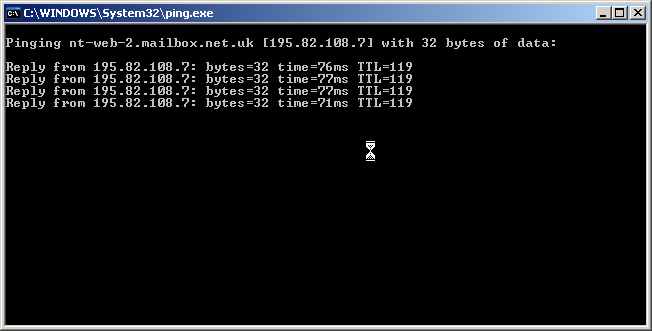
More Tips?
If there are any suggestions for more tips to be placed here then please drop me a mail at malcolm.smith@dragondrop.com.
© Dragon Drop. All Rights Reserved. Contact: webmaster@dragondrop.com
