Windows Tips
Hosts
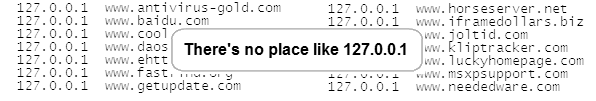
There's a bit of information on the HOSTS file here at http://www.ecst.csuchico.edu/~atman/spam/adblock.shtml
Basically what happens is that when you browse a web site such as www.jestersinnorrath.net this is only the human readable name (or domain name) the actual site lives on a server at the IP (Internet Protocol) address of 213.171.218.47
That is the address of the web server which hosts the web site. So, what happens is that when you ask to see www.jestersinnorrath.net your machine runs off and starts to ask about where the heck is this site and so it looks in your machine's HOSTS file first (it normally is empty) to see if the domain name is there.
If it isn't then it runs off to a pile of machines called Domain Name Servers which know almost every domain name and their corresponding IP address and asks for the information there.
This information comes back and then the request goes to that host to get the stuff down for your browser.
Now, if you put the stuff into your HOSTS file saying that a particular site lives at 127.0.0.1 then this means that you are telling any internet activity to look for this information on your own machine. 127.0.0.1 is the address for your own machine always.
Of course, this site and content won't be found on your machine so then the adverts won't be served to you. And then this means that the adverts are refused quickly. They won't even bother your pop-up browser control or anything like that.
If you are wondering why this is mentioned; quite often these days web sites include adverts which cause no end of problems in terms of pop-ups or spyware. So, having a number of entries in your hosts file is almost essential these days.
Attached here is a copy of my hosts file.
More Tips?
If there are any suggestions for more tips to be placed here then please drop me a mail at malcolm.smith@dragondrop.com.
© Dragon Drop. All Rights Reserved. Contact: webmaster@dragondrop.com
